If you’re planning on just winging it at the airport security checkpoint, then not only could you be selected for additional inspection, but also possibly have to throw some stuff out in the garbage bins. That’s why it’s important to learn which items you have to take off / remove from your bag, and which ones not.
Because airport security can be so difficult to understand, we created this guide, which explains in simple terms and infographics which items need to be removed and which ones can stay inside your hand luggage. You’ll also learn other important things about going through airport security.
Which Items You Have to Take Off at Airport Security

When arriving at the security checkpoint, you’ll have to take off some items from you and your pockets and place them in an empty plastic bin that will pass through an x-ray machine. You need to remove them because you’ll have to walk through an x-ray scanner as well, and these devices could set off the alarm and require additional pat-down.
- Watches. Hand watches containing a lot of metal should be removed and placed in the screening bins before going through the screening machine. Plastic and wooden watches, or ones containing only a little bit of metal, can be left on. But if you’re wearing a full-metal watch or an electronic watch, you should remove it because it will cause the alarm on the screening machine to go off.
- Bulky Jewelry. You’ll need to remove only bulky jewelry that contains a lot of metal or precious metals, like gold and silver, because they could set off the alarms. These could include necklaces, hand braces, and bulky metal earrings. Smaller jewelry, like rings, most earrings, small necklaces, and bobby pins are fine to keep on.
- Shoes. Unfortunately, TSA still asks its passengers to remove their shoes when going through the screening machine. In other parts of the world, this practice was common a decade ago. But nowadays, airport security in other countries will let you keep your shoes on. If you find yourself on a flight through the U.S. or with a U.S. airline, remember to wear socks to avoid getting a fungal infection. Lately, TSA has been introducing new screening machines, which don’t require passengers to wear shoes anymore. But don’t get excited just yet, because as of right now, they’re only available in a few airports around the world. So most likely, you’ll still have to remove your shoes. If you’re over 75, you may keep your shoes on when going through the screening machine. If the alarm goes off, you’ll be asked to take off your shoes and go through the screening machine again. If it’s still beeping, you may be required to undergo a pat-down.
- Large coats and jackets. Some jackets may contain metal that sets the alarm off. Also, the TSA agents need to make sure that you don’t have any prohibited items under your jacket. So to avoid a pat-down, always take off your jacket before going through security, unless you’re over 75.
- Wallets. If you aren’t carrying coins or anything metallic, leaving your wallet in your pocket should be okay because it shouldn’t set off the alarms on the screening machine. That is unless you’re carrying a RFID-blocking wallet, which will have to be inspected individually. We encourage people to leave wallets in their pockets to avoid something accidentally falling out and getting lost.
- Belts. Most belts will have to be removed and placed in the x-ray bins before going through the screening machine. That’s because most belts have a belt buckle made out of metal, which sets the alarms off. The only type of belt that reliably passes through security is one with a belt buckle made out of carbon fiber or plastic. Both of them don’t contain any metal, so they won’t beep when you go through the screening machines.
- Keys and spare change. Keys, spare change, and other small metal objects are the first things you should remove before going through airport security. They contain enough metal to set the alarms off, so you should always place them inside an x-ray bin together with your other items. Just remember to keep an eye on them to avoid anything getting lost or stolen.
- Mobile phone. TSA asks passengers to place all electronic devices with lithium batteries larger than a mobile phone in separate screening bins. Mobile phones fall just within this category, and pretty much anywhere across the world, airport security agents will ask you to take it out of your pocket before stepping through the scanner.
- AirPods and other wireless headphones. AirPods won’t set off the TSA screening alarms by themselves if you keep them in your ears while going through, but you will most likely be asked to remove them. That’s because TSA requires passengers to remove any objects that contain metal from their pockets when going through. That said, if you have your AirPods in your carry-on or personal item, you shouldn’t need to remove them from the bag, as you only need to remove items larger than mobile phones. If you fear losing your AirPods, it’s best to just keep them inside your bag.
Which Items You Can Keep Wearing at Airport Security

Some items won’t set off the scanner, so you’re free to keep them on when going through airport security.
- Small jewelry. Rings, earrings, small necklaces, and small hand braces, even made from metal, are all fine to keep on because they aren’t likely to set off alarms.
- Piercings. In general, you should not remove body piercings when going through airport security. However, larger body piercings may cause the alarm to go off, so you might be asked by an agent for an additional pat-down. If you would rather avoid the pat-down, you can take out the piercing in private and go through the screening machine again.
- Hats, turbans, and other headpieces. Hats, even bulky headpieces such as turbans, can be worn when going through airport security, during the flight, and inside the airport.
- Sunglasses and glasses. Although some sunglasses and glasses might set off the scanners, most won’t. And the TSA doesn’t want to make the security screening process more difficult for people with eyesight problems, which is why they don’t ask you to remove them at the security checkpoint.
- Scarves and gloves. Scarves and gloves aren’t likely to set off the alarms, so you don’t need to remove them when going through security.
Which Items You Have to Take Out of Your Luggage At Airport Security

You’ll need to remove some items from your carry-on and personal item because they may obstruct the images of the x-ray scanners.
- Laptops. You have to remove laptops from your carry-on bag and place them in a separate bin. The only instance where you can leave your laptop inside the carry-on is if it’s placed inside a dedicated laptop pocket. Some carry-on bags now come with built-in padded pockets for laptops that don’t have any pockets around them that disrupt the X-ray image.
- Tablets. Before 2017, TSA didn’t ask passengers to remove tablets from their carry-on bags. But in 2017, they increased security. You now have to take any lithium battery-powered electronics bigger than a mobile cell phone out of your bag and place them in a separate bin, so other items won’t interfere with the image when screened.
- Power banks. Power banks are categorized as Personal Electronic Devices (PED), which are essentially electronics with lithium batteries larger than a mobile phone. PEDs need to be removed from hand luggage and placed in a separate bin for screening.
- E-Readers. E-readers are also a type of PED, just like tablets.
- Cameras. DSLR and digital cameras also fall within the category of PEDs.
- Your bag of toiletries and liquids. During the airport security screening, you have to remove your quart-sized bag of toiletries from your carry-on and place it in a separate bin. The reason why is that liquids can obstruct the images of the x-ray screening machine. In this 1-quart bag, you have to put all of your liquids, pastes, gels, and creams in 3.4 oz (100 ml) bottles or smaller, which would typically be shampoo, toothpaste, hand cream, etc. Furthermore, you can have only one of these bags in your hand luggage.
- Medication (liquid). TSA allows bringing liquid medication in larger quantities than 3.4 oz (100 ml) and it doesn’t have to be stored in your bag of toiletries. However, you’ll still need to remove them from your bag and place them in a separate bin during security. Furthermore, you need to inform the TSA officers that you’re bringing liquid medicine, and they might ask you for the prescription if applicable.
- Powders over 350 g (12 oz). Inorganic and organic powders, such as protein powder, salt, laundry detergent, spices, etc., will need to be removed from your bag if they’re stored in containers larger than 350g (12 oz), and placed in a separate bin for screening.
An important note about bringing electronics: Always ensure that all of your electronics with lithium batteries are charged. The TSA agents might ask you to turn your electronics on during security, and if the battery is dead or the device doesn’t turn on, they’re allowed to confiscate the item. That’s because faulty electronics have a higher chance of the lithium batteries malfunctioning and causing a fire, and there’s an increased risk that the device has been altered.
Which Items You Can Keep Inside of Your Luggage At Airport Security

Some items are completely fine to keep inside your hand luggage because they don’t clutter the x-ray images. In fact, we encourage you to keep all of them in, to speed up the security process for you and other passengers.
- Chargers and cables. Chargers and cables for electronic devices don’t need to be removed from your carry-on when going through airport security. That said, they do clutter the x-ray images a lot, so unless you’ve packed just a few chargers in there, the TSA agents might ask you to remove them from the bag and place them in a separate bin.
- Medication (dry). Unless the medicine is in a liquid or powder form, it can stay inside your carry-on. Powdered (only over 350 g / 12 oz) or liquid medicine will have to be removed and placed inside a separate bin because it can obstruct the x-ray screening images. If you don’t want your medicine screened, you can ask the TSA officers to inspect them manually.
- Clothes. Clothing doesn’t obstruct the x-ray scanners, so you don’t need to remove it.
- Extra shoes. Similar to clothing, shoes also can stay in your bag because they don’t clutter the x-ray scanners.
- Food and snacks. Most foods and snacks can stay inside your bag. However, sometimes the security agents might ask you to remove fruit, vegetables, and some powdered foods because they may clutter the images.
- Electronics with lithium batteries smaller than a mobile phone. The PEDs rule dictates that only electronics with lithium batteries that are larger than a cell phone need to be removed. So you can keep the smaller ones in your bag, such as SD cards, flash drives, wires, chargers, etc.
- Wired electronic devices. Items that run on mains power, like hairdryers, hair straighteners, and other electronics, don’t need to be removed from your bag.
- Cash and coins. You need to remove cash and coins only from your pockets when going through the scanner. But if you have some in your luggage, you can keep them inside, as they don’t clutter the images of the x-ray scanners for luggage.
Which Items Are Banned From Hand Luggage

- Liquids over 3.4 oz (100 ml). Since 2006, liquids are allowed only in small quantities in hand luggage, because of a planned terrorist attack that used liquid explosives. This includes any liquids, gels, creams, waxes, clays, and aerosols. You can pack them in larger bottles over 3.4 oz (100 ml) only in checked baggage.
- Explosives, firearms, ammunition, and their replicas. Obviously, all weapons and explosives are banned due to the risk of terrorism, but this ban also extends to toy weapons, guns, and explosives.
- Sharp items. All sharp items are banned from hand luggage, including scissors, knives, wood carving tools, ski poles, and other items. There are a few exceptions though, like nail clippers, sewing and knitting needles, tattoo needles, can openers, decorative and safety pins, and other sharp items which can’t really be used as weapons.
- Compressed gas cylinders. TSA only allows personal oxygen cylinders, if the valve has not been tempered. All other compressed gas cylinders, like bike CO2 cartridges, helium tanks, life vest cylinders, and any other cylinder, even without any flammable gasses inside, must travel with the valve visibly removed and completely empty.
- Flammables. This includes spray paint, butane and propane tanks, tools with oil, butane, and propane residue, and other flammables. Only small toiletry aerosols are permitted (which theoretically, are flammable), such as hairspray.
- Toxic and corrosive chemicals. Bleach, paint stripper, acid, and other highly corrosive substances are banned from hand and checked luggage.
- Lithium-ion spare batteries and power banks over 160 Wh. The FAA and other flight authorities across the world, limit power banks to up to 100 Wh but allow up to 160 Wh with airline approval. Most power banks run at 5v, which means that 160 Wh equals 32 000 mAh, and 100 Wh equals 20 000 mAh. So to sum up, power banks below 20 000 mAh are allowed at all times, between 20 000 – 32 000 mAh require airline approval, and over 32 000 mAh are banned completely.
- Lithium-metal spare batteries and power banks over 8g. Non-rechargeable lithium spare batteries are limited to only 2g per battery, but with airline approval, can be brought in quantities of up to 8g per battery.
- Faulty devices with lithium batteries. TSA states that powerless devices (ones that don’t turn on) aren’t allowed in hand or checked luggage. The officers are authorized to ask you to turn them on, and if they aren’t working, they won’t be allowed on the aircraft. So if your electronic device (for example, laptop, phone, or tablet) is broken or simply out of charge, it might not be allowed onboard.
- Tools and objects that can be used as blunt weapons. Hammers, baseball bats, golf clubs, and other large, blunt weapons also aren’t allowed in hand luggage, because they could potentially be used as weapons.
- Power tools. Even plug-in power tools that run on mains power are banned from hand luggage. This includes drills, impact drivers, angle grinders, sanders, routers, nail guns, welders, and other power tools, which could potentially be used as weapons.
- Items over the carry-on/personal item size limits. The main carry-on size limit that is used by most airlines is 22 x 14 x 9 inches (56 x 36 x 23 cm). However, some airlines have smaller or larger size restrictions. If your item is over this, it most likely won’t be allowed onboard the aircraft and have to be checked in. Though there are some exceptions for large musical instruments, like cellos and guitars, where the airlines allow purchasing an extra seat.
- Alcohol over 140 proof (70% alcohol). Alcoholic beverages with very high alcohol content are also banned because they’re treated as flammable liquids. Furthermore, you also usually aren’t allowed to bring homemade alcohol, because there’s no way for the security officers to tell what alcohol content it has.
- Drugs. TSA itself doesn’t search for drugs, but if they find any, they’ll report it to the local authorities. Even medical marijuana and some CBD products are banned that contain more than 0.3 % THC because they’re illegal on a federal level.
Quick Guide: How to Go Through Airport Security
- Enter the airport. Drop off your checked luggage at the check-in desks and look for signs pointing to the security checkpoint.
- Scan your ticket at the security checkpoint. After scanning your ticket and waiting in line, go to one of the free security checkpoint desks and take an empty bin to put your stuff into.
- Take off items that may set off the security scanners and put them in the plastic scanner bin. These include belts, wallets, bulky coats and jackets, shoes, keys, spare change, and wireless headphones.
- Take out items from your hand baggage that clutter the x-ray scanners and put them in the plastic scanner bin. These include any electronics larger than your phone, your bag of toiletries and liquids, and powders over 350 ml (12 oz).
- Go through the scanner. After the security officer allows you to go through the scanner and tells you that everything is okay, wait for your bag to come through.
- Put everything back in your luggage. After that, you’re free to go to your gate and wait for your flight.
Other Tips for Going Through Airport Security
1. Organize All of Your Cables and Wires Into a Single Organizer
Although cables and chargers don’t officially need to be removed when going through the TSA, some security agents ask you to remove them anyway, because if they’re all jumbled up, they clutter the x-ray image. That’s why we recommend organizing all of your smaller electronics into a single electronics organizer bag, which will allow you to remove all of them much more quickly if needed, and also help you become more organized.
2. Keep Items That You’ll Need to Remove at the Top of the Bag
To get through the security more quickly, ideally, you should pack everything that you’ll need to remove only within your personal item. That way, you can go through security without opening your carry-on. Furthermore, your should pack all the items that you’ll need to remove at the top of your personal item, so you can quickly pack and unpack everything.
3. Apply for TSA Precheck Expedited Screening Program
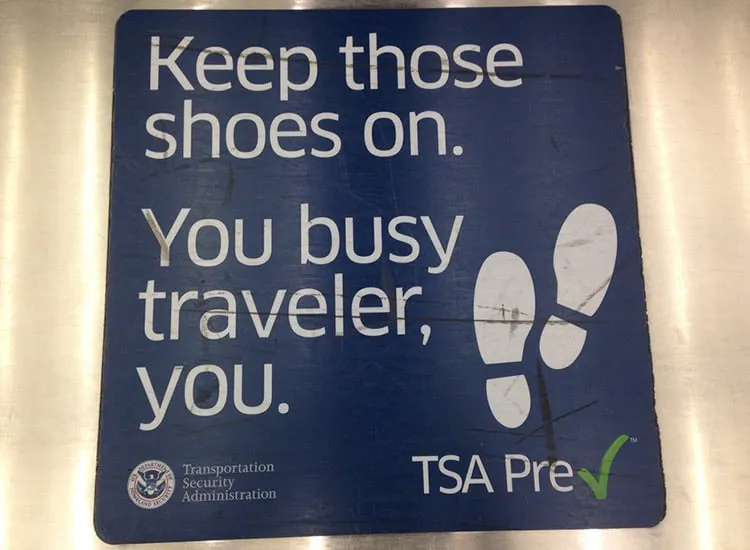
If you’re a U.S. citizen and you don’t have any criminal offenses, you should apply to the TSA Precheck program.
Essentially, the Precheck program is there to make airport security checks easier and faster. If you apply to the program, you won’t have to stand in the regular line, but instead, you’ll be allowed to go through a quick security check. Precheck passengers don’t have to remove laptops and toiletries from their bags, and they don’t have to remove jackets, shoes, and belts when going through the security screener. They’re also screened more loosely, which makes the lines go much faster.
Right now, over 200 airports and 85 airlines have TSA Precheck lines right next to regular security lines. If you’re flying domestically, most likely you’ll be able to use the Precheck security instead of the regular one.
You can apply to this program if you’re a U.S. citizen, don’t have any criminal records, and are willing to let the TSA store your fingerprints. That said, it’s not for free – it’s 85$ for five years of enrollment and 70$ for renewals. When you sign up, you’ll have to schedule a 10-minute meeting in one of their enrollment centers, which includes a background check and fingerprinting. If you’re accepted, you’ll be enrolled in the program, and you’ll be able to use their precheck security lines for the next five years.
You should also check out: Airplane headphone tips
Frequently Asked Questions About Airport Security
Are liquids in hand baggage still allowed only in small quantities in 2022?
Unfortunately, TSA still restricts liquids in hand baggage to 3.4 oz (100 ml) bottles or less. Even though new scanners are slowly being rolled out, which don’t require passengers to carry liquids in small quantities, they’re installed only in a handful of airports, as they’re incredibly expensive to install. So even in 2022, liquids are still restricted in hand baggage in most airports across the world.
Which electronics do I need to remove when going through airport security?
You can divide electronics into two main groups – ones that plug into somewhere in order to work, and ones that have a battery. The first group of electronics (the ones without a battery) doesn’t need to be removed from your bag at airport security.
From the second group (the ones with batteries), some need to be removed, and some do not. You don’t need to remove ones that are powered by disposable batteries (AA, AAA, etc.), and ones that are smaller than a mobile phone. You do, however, need to remove electronics that have a lithium rechargeable battery, and that are larger than a cellphone, which could include laptops, cameras, tablets, e-readers, electric razors, etc.
How early should I arrive at airport security?
It depends on whether you’re flying domestically or internationally. For domestic flights, you should arrive at the airport 2 hours before the flight. For international ones, you should arrive a bit later – 3 hours is usually enough. This will give you enough time to hand over your luggage at the check-in desks, go through security, and have some spare time left to do a bit of duty-free shopping if needed.
Are mobility assistive devices allowed through airport security (wheelchairs, crutches, canes, etc.)?
Assistive mobility devices, including wheelchairs, crutches, canes, and scooters, are allowed through the security checkpoint. However, you have to notify the officer first, and you’ll need to show some proof of your disability, such as disability cards or any other medical documentation. If you’re able to stand for 7 seconds without assistive devices, you’ll be scanned using advanced imaging technology. If not, the TSA requires a quick pat-down. Your mobility device will also be screened using the screening machine or individually inspected.
What documents do I need for airport security?
In the USA, you need a valid form of identification (passport, driver’s license, military id, etc.) and a flight ticket to go through airport security. In Europe and other parts of the world, you usually only need to scan a QR code on your ticket to go through airport security.
How do I get through airport security faster?
There are many things that you can do to go through airport security faster, like:
1. Wear shoes that are quick to remove and put back on.
2. Pack everything that you’ll need to remove in your personal item, and somewhere easily accessible.
3. Pack your chargers, wires, and other small electronics in a electronics organizer bag, because sometimes they need to be removed for additional inspection.
4. Proactively remove fresh food and powders from your bag, because they often require additional inspection.
5. Don’t carry bulky jewelry, watches, and bulky jackets that need to be removed during security.
6. Stop removing small jewelry, your hat, and your glasses, because they don’t set off the security alarms.
Are the airport TSA scanners safe for your health?
According to EPA (the United States Environmental Protection Agency), backscatter x-ray systems and millimeter wave machines, used for scanning passengers in airports, pose a very, very minimal risk of health effects. They are perfectly safe for the health of children, adults, and pregnant women. Harvard Health Publishing seems to agree with this statement, although they do agree that there’s a very minimal risk of health effects. If you’re concerned about the potential health effects, you aren’t obliged to go through the machines. You can always ask for a pat-down instead.

 (7 votes, average: 4.43 out of 5)
(7 votes, average: 4.43 out of 5)






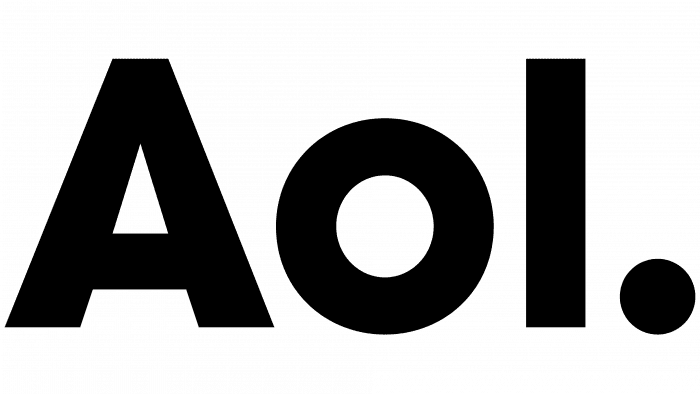
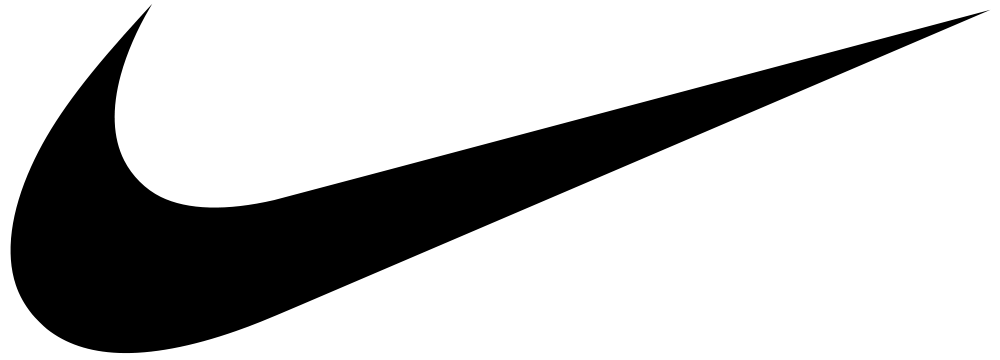
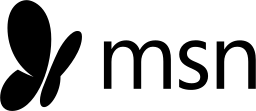




Oscar, your post was a breath of fresh air! It took me back to my days as a novice coder, fumbling with Python. I’m curious, have you seen a shift in the use of Python over Java in the industry? Also, do you think the rise of AI will impact this further? From my experience, AI research leans towards Python. Adding to this, I’d love if you could shed some light on the role of JavaScript in today’s coding landscape. I recall a project where I had to juggle between Python and JavaScript, quite a challenge! Looking forward to your thoughts. Keep up the good work!